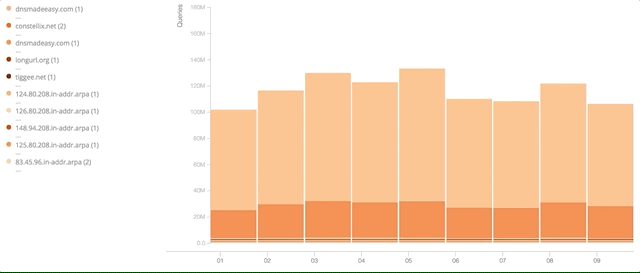DNS Analytics
Security with DNS Data
Our analytics tools are essential to the safety of your infrastructure. The ability to see your query activity in real-time provides insights that can identify misconfigurations and traffic anomalies (DDoS Attacks). DNS Made Easy's analytics solution is the world's most accurate DNS anomaly detection service available as it allows you to catch attacks before they happen.
Real-Time Query Analytics
Domain Management
DNS Account Analytics
Domain Analytics
Compare queries at each location by selecting the checkbox next to the location name in the table. Filter the Queries by Location time-series at the bottom of the page to only show those locations you want to see.
The Queries by Location time-series shows query counts at each location at 30 minute intervals over a definable time range.
Based on account type you will have access from 45 to 62 days of data. All users have the ability to see query counts for each 30 minute period.

✔ Gather insight into your DNS infrastructure
✔ Analyze DDoS and other DNS-based attacks
✔ Pinpoint which records are being used the most
✔ Identify users over IPv6
Query Logging
Real-Time Stats | Record Usage