The Domain Name System (DNS) facilitates the widespread internet usage we have grown accustomed to today. Everything that connects to the web uses DNS, which translates domain names into numerical addresses that machines can read. And while it might seem like it, DNS doesn’t run on invisible wires or airwaves like radio does. It requires a physical location to work. This location is a server— or, more accurately, thousands of individual servers positioned worldwide that essentially makeup one huge, intricate network. If we could actually “see” DNS in action globally, it would look like a spider web.
Read on to learn all about the DNS server.
DNS Servers Explained
A DNS server is a device or application specifically designed to help other devices and resources connect and communicate on the internet. There are client-side and server-side models, which all work together to get the end-user to their desired online destination.
Different Types of DNS Servers
The main types of DNS servers are recursive, authoritative, top-level domain (TLD), and root servers. Each one is needed for internet requests to be completed successfully. Recursive servers, also called resolvers, answer each initial query from a user’s device. Unless a recursive server has cached information on a website, it must contact another server for an answer. This is called a DNS lookup process, similar to how you would look up a number in a phonebook.
The first step in the process is for a recursive server (typically that of your internet service provider) to contact a root server. This nameserver holds all the details on TLDs for a specific region. Once it accepts a query from the recursive server, the root sends the recursive server to the appropriate TLD server. A TLD nameserver houses the information on domain names with common extensions (.com, .org, .gov, .edu, etc.) The TLD server then directs the recursive server to an authoritative nameserver, typically the server that provides the final answer for a query. Authoritative servers store a domain’s most up-to-date DNS records and are the servers DNS providers use.
Client-side
The term client-side entails all web-based activity on a user’s device. For instance, every modern computer, smartphone, tablet, and gaming console utilizes a client to access the internet. The most common client the average person uses to access the internet is a web browser, such as Chrome, Opera, Edge, Firefox, Safari, Internet Explorer, DuckDuckGo, etc. Browsers and clients rely on DNS to connect to websites, programs, or servers. A client-side device must first go through a recursive resolver to reach a website or service.
Server-side
The server side represents the web servers or applications with access to the information needed to facilitate online transactions. These servers handle all client requests, back-end operations, and maintenance-related tasks. When you configure your DNS, the server-side houses the details.
DNS Server Address
Each device that connects to the Internet must have an address to be found online. These are internet protocol (IP) addresses. The most widely used IP format is IPv4, a 32-bit address. However, there are limits to the availability of IPv4 addresses, which is why IPv6 was developed. Version 6 of the Internet protocol is a 128-bit address and allows a near-infinite number of IP addresses to be created. DNS A records are configured using IPv4, while AAAA records correspond with IPv6 addresses.
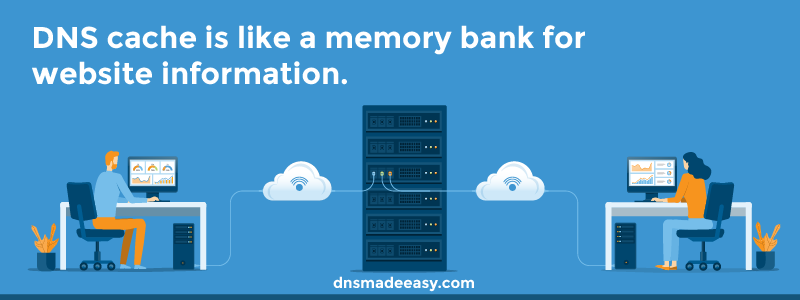
What is DNS Caching and How Does it Work?
A DNS lookup process is initiated whenever someone types a URL into their browser. This typically involves the servers mentioned above, but queries can end at a user’s browser or the recursive resolver if the IP address is in the cache. A DNS cache is like a memory bank for website information.
If you have visited a site recently, there’s a good chance your browser can return the query directly. If the site is not in the cache or the time to live (TTL) of the DNS records for a site has expired, your browser will contact a recursive resolver, which will go through the lookup process until the new information for the website is found.
DNS Server Not Responding or Unavailable
Occasionally, you may try to access a website and get an error message stating that the DNS server is not responding. There are numerous reasons why this happens. Some examples are an internet service provider (ISP) having issues, a DNS provider experiencing an outage, or a problem with the website you are trying to reach. However, this can also be caused by something client-side, such as a firewall or antivirus conflict, a browser-related problem, or a custom DNS configuration set up by the user.
An easy way to check if the issue is client-side is to try to access another website, switch to a different web browser, temporarily deactivate your firewall or antivirus, reboot your router, or use your computer’s network troubleshooting feature. If the issue is server-side, you cannot access the site(s) affected until the domain owner, ISP, or DNS provider resolve the issue.
DNS Servers Wrap-Up
Without DNS servers, we would be unable to access anything online. The Domain Name System requires servers to answer queries and carry out client requests. The different types of servers are recursive, root, TLD, and authoritative. Each of these servers has a distinct purpose within the DNS lookup process and is necessary for the Internet to operate the way it does today.
DNS Made Easy: Your Gateway to a Reliable Internet
DNS may work behind the scenes, but it is the backbone of everything we do online. Nothing would load, connect, or communicate without DNS servers—recursive, root, TLD, and authoritative. From translating domain names to handling billions of queries, DNS keeps the web running smoothly. With services like DNS Made Easy, you get fast, secure, and reliable access to the internet, backed by expert infrastructure that simplifies the complexity behind every click.
